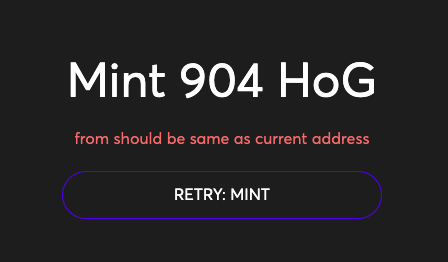@mkoeppelmann recently introduced the concept of Circles group currencies. This concept shifts the reliance on trust in individual accounts to trusted groups of Circles accounts. Businesses or individuals can accept group currencies from participants within a trusted group, enhancing transaction efficiency and security within the Circles ecosystem. Confidence in the overall reputation and trustworthiness of the group replaces the need for trust in each individual. As a first use case, Martin introduced the Humans of Gnosis Group.
Today, we are taking the first step of utilizing the Humans of Gnosis tokens by allowing their use for purchasing DappCon23 tickets. Given DappCon22’s strong focus on Universal Basic Income (UBI), it was a logical choice to facilitate ticket purchases for DappCon23 using Circles/Humans of Gnosis Tokens.
To begin, we would like to share this opportunity with the Gnosis community, offering them the chance to acquire DappCon tickets using Circles. At a later date, we will announce this to the broader public.
The following thread provides a step-by-step guide on how to mint HoG, purchase a DappCon ticket and become a HoG member.
How to mint HoG tokens
Step 1: Create a Circles Account
To get started, visit circles.garden and create your Circles account. During the registration process, you’ll need to find three individuals who are already participating in Circles and are willing to trust you.
Step 2: Your Safe
Once you have a Circles account, it’s important to understand that your Circles Identity is a Gnosis Safe. Although circles.garden only allows Circles-related actions, you can load your Circles identity into a web-based Safe interface or a mobile app for executing transactions on the Gnosis Chain.
- Find your Safe address:
- Visit https://circles.garden
- Open the menu located in the upper left corner.
- Go to settings or visit https://circles.garden/settings.
- Here, you will find three different device addresses.
- The second address, known as the Profile address, is your Safe.
- View your Circles Safe in the Safe app:
- Go to https://app.safe.global/home?safe=gno:0xf…D97
Note: Replace the placeholder URL with the actual URL corresponding to your Circles Safe.
- Go to https://app.safe.global/home?safe=gno:0xf…D97
Step 3: Interacting with Your Safe
- Go back to https://circles.garden/settings.
- Use the first address, which is the device address.
- Transfer a small amount of xDai to this account.
- Visit https://circles.dappcon.io/
- The app will guide you through the next steps.
- Connect the app with the Externally Owned Account (EOA) you want to add as an owner to your Safe.
- Follow the instructions on the app to connect your EOA.
- Import your Circles seed phrase from the settings of the Circles app.
- Copy the seed phrase into the Walrus app and confirm.
- Once your Safe is displayed in the Walrus app, select it from the available options.
- Follow the prompts or instructions provided by the app to confirm the addition of a new owner.
- Go back to https://app.safe.global/home?safe=gno:0xf…D97
Note: Replace the placeholder URL with the actual URL corresponding to your Circles Safe. - Observe the newly added EOA as a new owner in the Safe app.
Step 4: Mint HoG
Go back to https://circles.dappcon.io/
You should now be able to mint HoG tokens.
- Follow the instructions provided in the app to mint your desired amount of HoG tokens.
Steps 1-4 is all that is required to just mint “HoG” and potentially use it to buy e.g. a DappCon ticket.
Note, the amount of HoG you can mint depends on your trust connections and duration since you joined the Circles platform. In order to pay for a full ticket you should have been registered for at least 125 days. If you are unable to mint the full 1200 HoG tokens, you have the option to exchange some xDai for HoG on Cowswap.
Step 5: Buy a DappCon23 ticket
If you have 1200 HoG, you can now visit our Event Page and acquire your DappCon23 ticket using your UBI.
Step 6-7 describes the process to become a member of HoG. This will ensure that you can always convert your own CRC into HoG - otherwise you are dependent on having trust connections to HoG members. If you are a HoG member it will also enable people you trust to mint HoG.
Joining Humans of Gnosis Group
Step 6: Adding Liquidity to Your CRC Token
To become a member of the Humans of Gnosis (HoG) group and have the ability to convert your CRC into HoG tokens, follow these steps:
- Send 1 GNO to your Circles Safe.
- Ensure you have 1 GNO available on the Gnosis Chain.
- Return to the Safe app.
- Connect the EOA you just added as an owner of the Safe with the Safe app.
- Visit Swapr.
- Connect your Safe with Swapr using Wallet Connect.
- Select “Liquidity” in the upper menu.
- Choose “Add Liquidity” to start creating a new pool.
- As the first token, enter your CRC token address.
- Retrieve your CRC token address from https://circles.garden/settings and enter it as the first token in the pool creation process.
- As the second token, add GNO.
- Set the exchange rate for CRC/GNO.
- Configure the exchange rate for CRC/GNO (1 CRC = ~0.25$).
- To add 1 GNO, you should add approximately 456 CRC, assuming a price of $114 for GNO.
Note the value of GNO can vary please adjust accordingly.
- Approve the Tokens and confirm the transaction in the Safe app.
- Add the liquidity by providing final approval and confirming the transaction in the Safe app.
- After completing the liquidity addition process, your pool should be successfully established and ready for trading.
Step 7: Become a HoG member
Add yourself to the relevant HoG group sheet to enable a group admin to add you to the Humans of Gnosis group.
Conclusion:
By following these steps, you can mint HoG tokens and join the Humans of Gnosis group. The introduction of group currencies adds a new dimension to Circles, providing opportunities for community-driven economies and enabling exciting possibilities like purchasing DappCon tickets with HoG tokens.
Join the decentralized revolution of trust, collaboration, and fair currency issuance with Circles and HoG tokens. If you have any further questions please contact us via Discord.