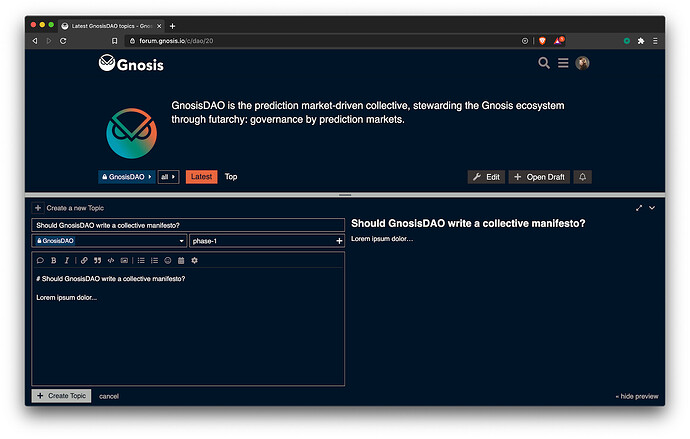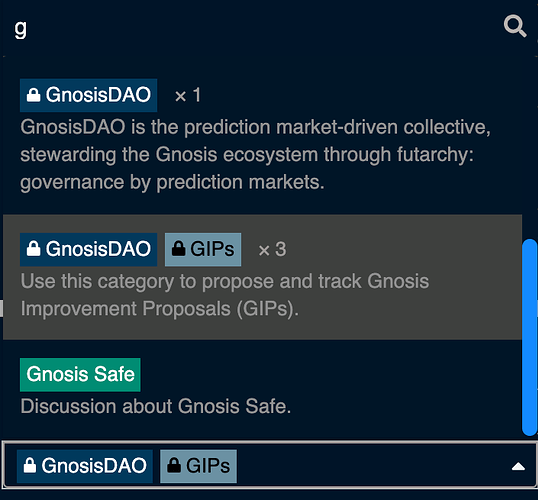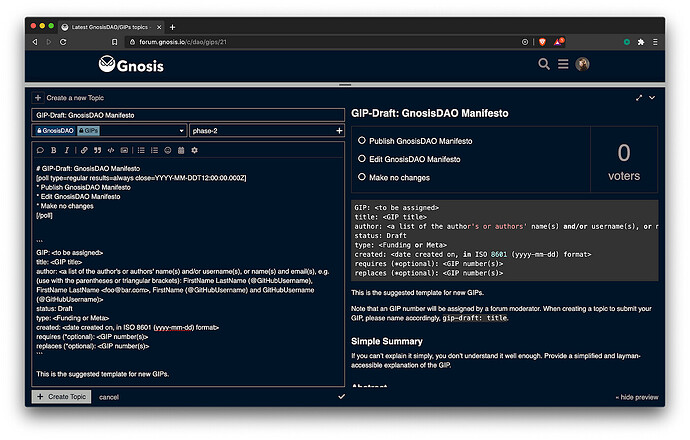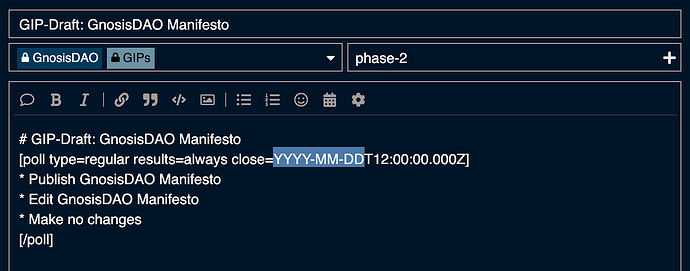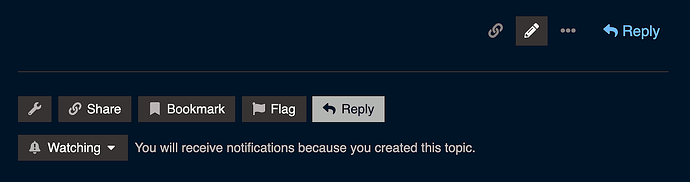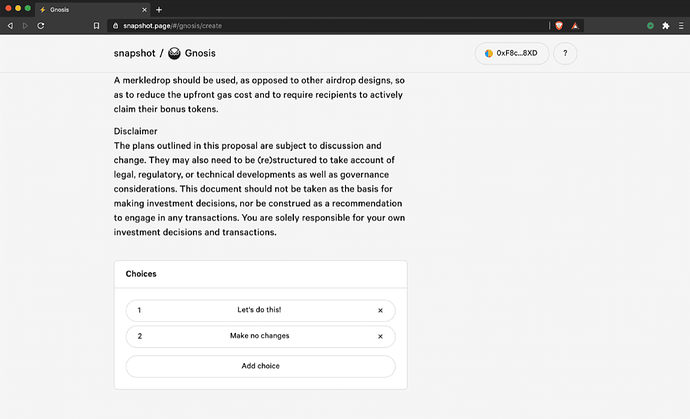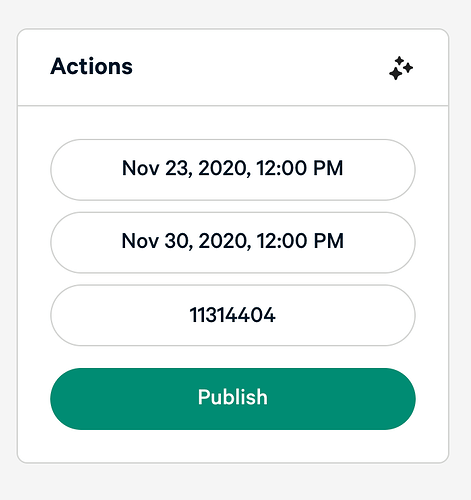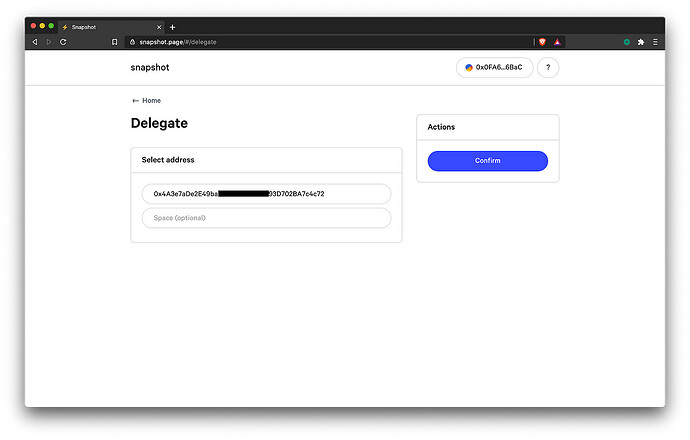GnosisDAO Governance Tutorial
GnosisDAO is a living entity that evolves over time. This post provides a tutorial on how to participate in GnosisDAO platforms. To learn more about the vision of GnosisDAO, read the ‘About’ section of our website.
This tutorial will guide you through all the ways in which you can discuss, create, and vote on proposals to the GnosisDAO. While the steps are presented here in order of the governance process with three phases, you are welcome to participate directly in a proposal at any phase. For a short overview of the phases, check out the README: GnosisDAO Governance Process.
For any questions on GnosisDAO, please feel free to reach out to a GnosisDAO Admin forum moderator or the Gnosis Discord Server.
1. Joining Gnosis Forum
The GnosisDAO governance process is primarily conducted using the GnosisDAO category on the Gnosis Forum. The Gnosis Forum uses self-hosted, open source software. Anyone can join by visiting https://forum.gnosis.io/ and clicking Sign Up in the upper right corner. Now you can participate in any proposal discussion as well as start your own.
If you want to learn more about how to use the forum software, check out the Discourse New User Guide.
2. Phase 1 Proposals
This phase facilitates an initial, informal discussion on Gnosis Forum regarding potential proposals to GnosisDAO. This phase allows proposals to gather community insight for refinement before opening a formal poll.
To do so, navigate to the GnosisDAO category on the forum, and click the + New Topic button on the upper right. Please format the title of the post as a question.
Be sure GnosisDAO appears in the category field. In the tags dropdown, type or select phase-1. Once you’ve written a detailed question, you can post your proposal and start gathering community insight.
Duration: Open-ended
Passing Requirement : For proposals to successfully pass from Phase 1 to Phase 2, there is no formal requirement. However, if a Phase 1 proposal discussion fails to garner momentum from the community, it is unlikely to become a successful proposal.
3. Phase 2 Proposals
This phase requires proposals to be posted in the GnosisDAO category using the Gnosis Improvement Proposal (GIP) template. To do so, navigate to the GnosisDAO category on the forum, and click the + New Topic button. You can create a Gnosis Improvement Proposal (GIP) easily from a post template. Just add the GIPs subcategory, which should following GnosisDAO as shown below.
After you’ve added the GIPs subcategory, your draft post will automatically be populated by a GIP template for you to fill in.
The GIPs template requires all proposals speak to applicable fields, such as a Simple Summary, Abstract, Motivation, Specification, and Implementation. (As the template notes, the two fields Gnosis Impact and GnosisDAO Snapshotat the end of the template should not be filled in before the proposal is in Phase 3.)
In addition to the required fields, Phase 2 proposals must also include a 5-day forum poll on the proposal outcome, which must include the option Make no changes. To configure this poll, edit in the poll outcomes by entering each item with * and a space on a new line, as shown below.
Important: You must set the poll’s end date for 5 days after the day on which you are posting the GIP. To do so, enter the date in YYYY-MM-DD format, replace the text that is highlighted above. You can view a preview of the poll on the right side of the draft before posting.
Once you’re satisfied with your proposal, be sure to add the phase-2 tag as seen above to the right of the GnosisDAO, GIPs category field, and note that a GIP number will be assigned by a GnosisDAO Admin forum moderator. Click the + Create Topic button at the bottom of the post. You’ve officially submitted a Phase 2 proposal to GnosisDAO. After 5 days, the poll will now automatically close, and it can be evaluated if the proposal passes to Phase 3.
Duration: 5 days
Passing Requirement: For proposals to successfully pass from Phase 2 to Phase 3, there must be one outcome with a relative majority of votes on the forum poll. If the relative majority of votes on the forum poll indicates the result Make no changes, the proposal will not pass to Phase 3.
4. Phase 3 Proposals
This phase opens proposals to a voting method for GNO Tokens. You can move a proposal to Phase 3 by editing the GIP post from the previous phase to reflect the forum poll result that received a relative majority of votes. This serves to refine the proposal for the final phase. To do so, navigate to the bottom of the GIP, and click the ✎ button on the right to edit the post.
Now, you can update the post to reflect the forum poll result that received a relative majority of votes, as well as any additional refinement to the proposal suggested through discussion on the forum. It’s important to keep in mind that edits to forum posts are publicly visible, so all Gnosis community members will have access to a GIP’s version history. In the tags dropdown, be sure to remove the phase-2 tag and add the phase-3 tag.
In addition to updating the post, one voting method with a duration of 7 days must be created: a GnosisDAO Snapshot poll. A link to the corresponding GnosisDAO Snapshot poll must be edited into the GIP post after it has been created.
Snapshot is a platform for off-chain, gasless signaling on proposals, and it is widely used by popular decentralized finance projects to open protocol governance decisions to their community. The platform weights votes by the amount of a given token a participating wallet address holds.
On Snapshot, there is a GnosisDAO (GNO) Snapshot space, which is where Phase 3 proposals to GnosisDAO will have a corresponding poll.
Create a GnosisDAO Snapshot poll for a GIP
To create a GnosisDAO Snapshot poll, navigate to the GnosisDAO space on Snapshot: https://snapshot.org/#/gnosis.eth, and connect your wallet (or your delegated wallet).
After you’ve connected your wallet, click the button to create a New Proposal. Important: For the final step in creating a GnosisDAO Snapshot poll, make sure you’re in touch with a GnosisDAO Admin forum moderator to obtain the Gnosis Impact conditionID. In the future, this step will be more user friendly, so that participants can easily do this on their own.
To create a valid GnosisDAO Snapshot poll for a GnosisDAO proposal:
- Copy the GIP title from the Gnosis Forum post into the
Questionfield - Copy the GIP text from the Gnosis Forum post into the
What is your proposal?field - Add a link to the GIP forum post at the top of the proposal text
- Enter the refined list of poll outcomes in the
Choicesfield and includeMake no changesas one outcome - Enter the current date and time in
Select start date - Enter the end date in 7 days and 12:00 in
Select end date - Optional: Adjust the block number¹
Optional: Configuring SafeSnap
- You can optionally choose to add transaction(s) to your proposal that become executable upon successful verification of an accepted proposal. You can do so using the SafeSnap plugin.
You can add the SafeSnap plugin by clicking the ![]() icon in the
icon in the Actions box:
This will open a popup with the choice to add the SafeSnap plugin. You can learn more about how to use the SafeSnap plugin in this tutorial. Using the SafeSnap plugin is fully optional.
Once you’re satisfied with the proposal, click Publish. A proposal cannot be edited after publishing.
Important: To make your proposal in Phase 3 nearly complete, return to the corresponding GIP post and add the link to this poll to the GnosisDAO Snapshot field at the bottom of the template.
Vote on GnosisDAO Snapshot poll for a GIP
To vote in a GnosisDAO Snapshot poll, you must hold a minimum of 1 GNO at the proposal’s specified block number¹. Your Snapshot vote will be weighted proportionally according to the amount of GNO held in your participating wallet address at that block time.
Navigate to the Gnosis space on Snapshot: https://snapshot.org/#/gnosis.eth, and connect your wallet holding GNO (or your delegated wallet).
After you’ve connected your wallet, either navigate to the GnosisDAO Snapshot poll linked in the GIP post, or navigate to https://snapshot.org/#/gnosis.eth and find the corresponding poll in the list of active proposals. Under Cast your vote , choose your favored outcome, and click Vote.
6. Phase 3: How to delegate your Gnosis Safe Multisig to an EOA wallet
Note: This step is not necessary to participate in the GnosisDAO governance process. Rather, for participants who would like to use a smart contract wallet like the Safe Multisig to participate, this step walks through how to delegate their account to an EOA wallet. If this doesn’t sound relevant to you, feel free to skip this step.*
The Snapshot platform was built to interact with EOA wallets, like Metamask. Today, however, smart contract accounts like the Gnosis Safe Multisig are becoming more and more popular. To use your Gnosis Safe Multisig to participate in GnosisDAO, follow these quick steps.
Navigate to https://snapshot.box/#/s:gnosis.eth/delegates, and connect your Safe Multisig using the Safe App for WalletConnect. Then, enter an address of an EOA wallet or ENS name you control or to which you would like to delegate, and click the Confirm button.
After, you will be able to see the EOA wallet address(es) you’ve delegated to from your Gnosis Safe Multisig whenever you return to this page. Delegated addresses allow you to use an EOA wallet that represents the GNO holdings in your Gnosis Safe Multisig (or other smart contract account). In order to participate in GnosisDAO Snapshot polls through delegation, make sure you’ve connected the wallet to which you’ve delegated.
Important: For a delegated address to be effective when voting on a Snapshot poll, the address has to have been delegated to at the block number set on the Snapshot poll.
That’s it, you’ve officially submitted a valid Phase 3 proposal to GnosisDAO.
7. Summary and Additional Resources
In summary, Phase 3 proposals must include a GIP post and a GnosisDAO Snapshot poll.
Duration: 7 days
Passing Requirement: For proposals to be accepted in this final phase, there must be one outcome with a relative majority of GNO used for voting on the GnosisDAO Snapshot poll accompanied by a yes-voting quorum of a minimum of 4%² of the circulating supply of GNO. If the relative majority of GNO used in voting on the Snapshot poll indicates the result Make no changes, the proposal will not be accepted and considered closed.
For any assistance in creating a GnosisDAO Snapshot poll, please feel free to reach out to a GnosisDAO Admin forum moderator or the Gnosis Discord Server.
To learn more about the vision of GnosisDAO, read the ‘About’ section of the Gnosis website.
Additional Resources
Legal Disclaimer: This post is for informative purposes only. We make no representation as to the post’s accuracy or completeness. It may contain errors. We take no liability for any losses, including any loss of tokens or any indirect or consequential losses arising out of or in connection with the information provided or any other action or transaction related thereto. The outlined plans may need to be (re)structured in accordance with applicable laws or regulatory developments as well as technical and governance considerations. We accordingly reserve the right to change our plans. This blog post should not be taken as the basis for making investment decisions, nor be construed as a recommendation to engage in any transactions. You are solely responsible for your own transactions and investment decisions.
[1]: The “block number” is the Ethereum block number at which a snapshot will be recorded detailing what wallet addresses hold specific amounts of GNO. This is how the Snapshot platform prevents duplicitous signaling.
[2]: For proposals to be accepted in the final phase, there had to be one outcome with a relative majority of GNO used for voting on the GnosisDAO Snapshot poll accompanied by a quorum of a minimum of 4% of the circulating supply of GNO.